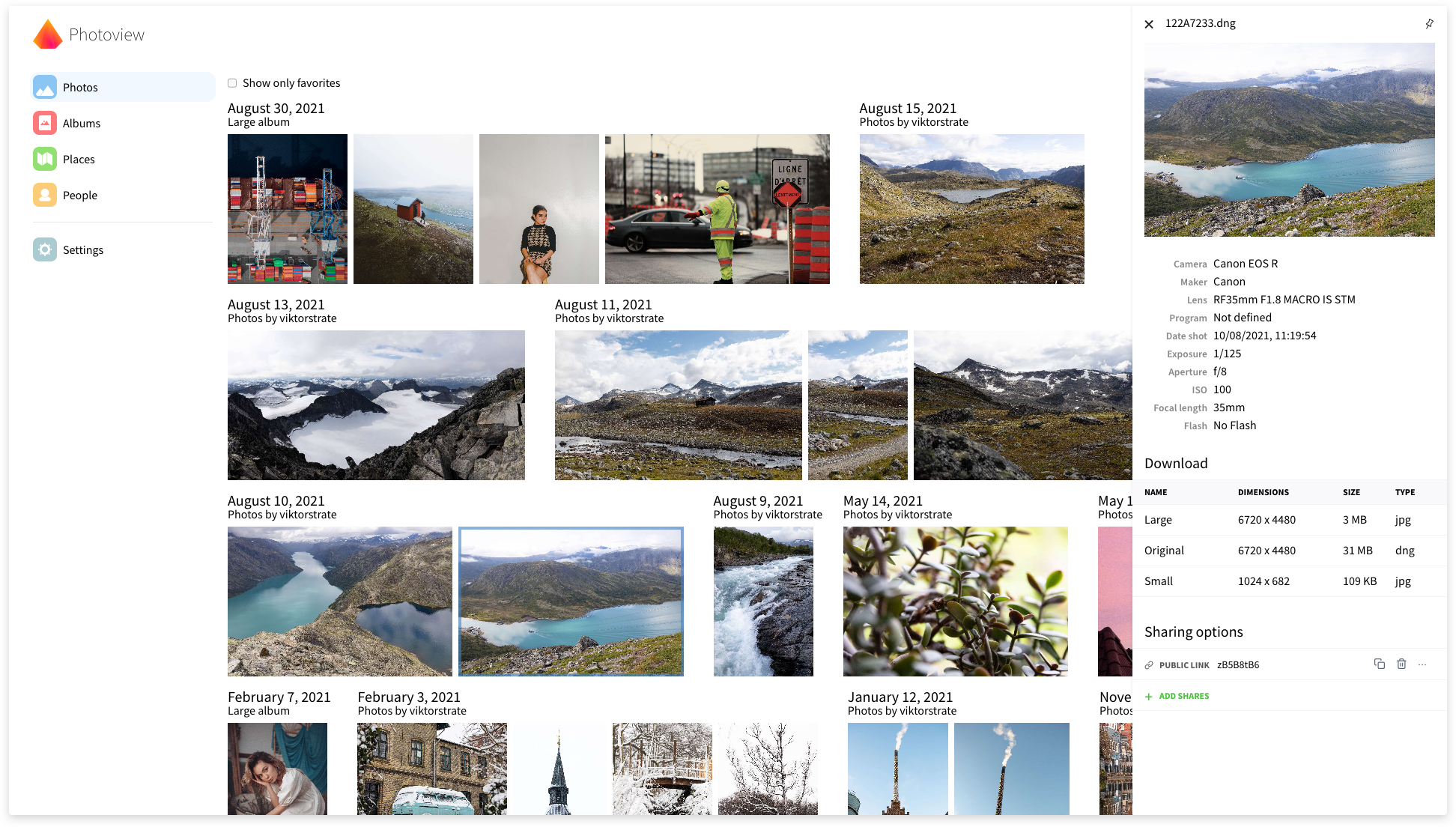Tabla de Contenidos
Photoview
Galería de fotos. Muy útil como visor si ya tenemos creada una estructura de directorios con nuestras fotos clasificadas, ya que no permite modificar o mover ficheros.
- Repositorio oficial (GitHub)
Características
- Posibilidad de compartir imágenes o álbumes completos, públicamente o protegidos con contraseña.
- Respeta la estructura de ficheros. Los directorios son presentados como álbumes.
- Gestión de usuarios. Cada usuario tiene su carpeta en el sistema de archivos.
- Soporte de ficheros RAW y extracción de información EXIF.
- Soporte de vídeo.
- Reconocimiento de caras. Las fotos de la misma persona se agrupan.
- Segura: todos los archivos de medios son protegidos con un par cookie-token, as contraseñas usan hash y la API utiliza una política CORS estricta.
Instalación
Docker
Ejemplo de docker-compose.yml:
version: "3" services: db: image: mariadb:10.5 restart: always environment: - MYSQL_DATABASE=photoview - MYSQL_USER=photoview - MYSQL_PASSWORD=photosecret - MYSQL_RANDOM_ROOT_PASSWORD=1 volumes: - db_data:/var/lib/mysql photoview: image: viktorstrate/photoview:2 restart: always ports: - "8000:80" depends_on: - db environment: - PHOTOVIEW_DATABASE_DRIVER=mysql - PHOTOVIEW_MYSQL_URL=photoview:photosecret@tcp(db)/photoview - PHOTOVIEW_LISTEN_IP=photoview - PHOTOVIEW_LISTEN_PORT=80 - PHOTOVIEW_MEDIA_CACHE=/app/cache # Change This: The publicly exposed url # For example if the server is available from the domain example.com, # change this value to http://example.com/ - PHOTOVIEW_PUBLIC_ENDPOINT=http://localhost:8000/ # Optional: To enable map related features, you need to create a mapbox token. # A token can be generated for free here https://account.mapbox.com/access-tokens/ # It's a good idea to limit the scope of the token to your own domain, to prevent others from using it. # - MAPBOX_TOKEN=<YOUR TOKEN HERE> volumes: - api_cache:/app/cache # Change this to the directory where your photos are located on your server. # If the photos are located at `/home/user/photos`, then change this value # to the following: `/home/user/photos:/photos:ro`. # You can mount multiple paths, if your photos are spread across multiple directories. - ./photos_path:/photos:ro volumes: db_data: api_cache:
La primera vez, se solicitará crear una cuenta y será convertida en administrador. Desde la cuenta de administrador se podrá seguir creando usuarios.
Uso
Antes de que se puedan mostrar, las fotos deben ser escaneadas. Esto se puede hacer desde Settings → Scanner y pulsando en Scan all users. También se puede definir un escaneado automático.