¡Esta es una revisión vieja del documento!
Tabla de Contenidos
vlmcsd
Emulador KMS (Key Management Service) para activar Windows y Office
- Repositorio oficial (GitHub)
Instalación
Docker
Utilizando la imagen mikolatero/vlmcsd:
docker run -d -p 1688:1688 --restart=always --name vlmcsd mikolatero/vlmcsd
O a través de Docker Compose mediante el fichero docker-compose.yml:
version: '3' services: vlmcsd: container_name: vlmcsd image: "mikolatero/vlmcsd" ports: - "1688:1688" restart: always
Activación Windows
Abriendo el símbolo de sistema como administrador, ejecutamos lo siguiente para instalar la clave:
slmgr /ipk <XXXXX-XXXXX-XXXXX-XXXXX-XXXXX>
- Donde XXXXX-XXXXX-XXXXX-XXXXX-XXXXX es la clave. Por ejemplo,
W269N-WFGWX-YVC9B-4J6C9-T83GXpara Windows 10 Professional
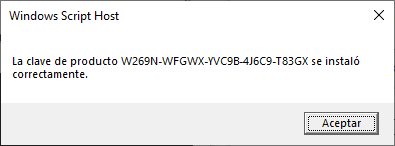
slmgr es la herramienta de administración de licencias de software de Windows
Establecemos la conexión con el servidor KMS (el nuestro) que se encargará de la activación:
slmgr /skms <IP_CONTENEDOR_DOCKER>
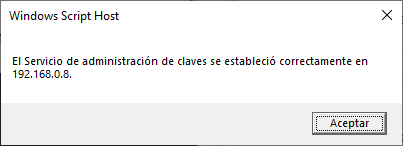
Activamos Windows:
slmgr /ato
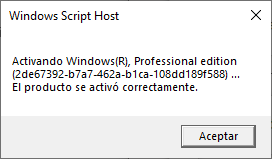
Podemos verificarlo desde Configuración → Actualización y seguridad → Activación:
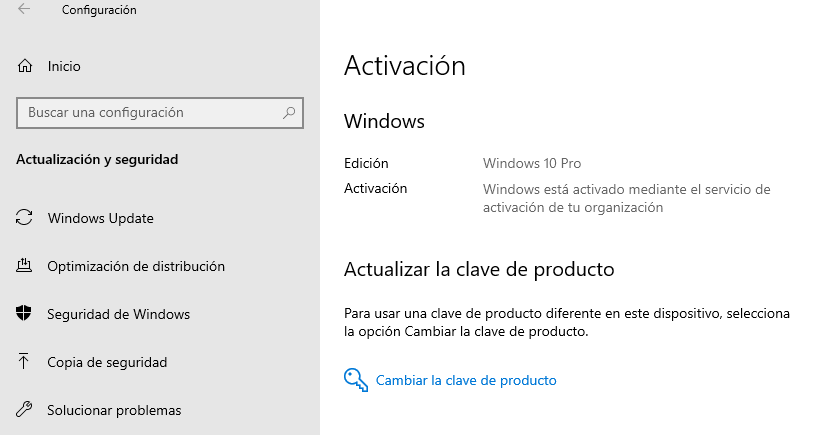
Si queremos ver información detallada de la licencia:
slmgr /dlv
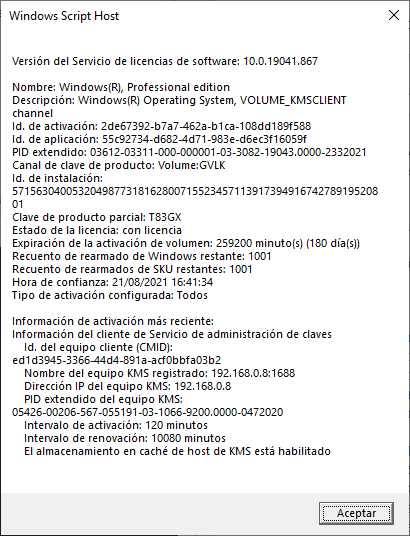
Licencias genéricas
También llamadas golden keys o licencias por volumen genéricas (GLVK):
- Windows 10 Enterprise N:
DPH2V-TTNVB-4X9Q3-TJR4H-KHJW4 - Windows 10 Education:
NW6C2-QMPVW-D7KKK-3GKT6-VCFB2 - Windows 10 Education N:
2WH4N-8QGBV-H22JP-CT43Q-MDWWJ - Windows 10 Enterprise 2015 LTSB:
WNMTR-4C88C-JK8YV-HQ7T2-76DF9 - Windows 10 Enterprise 2015 LTSB N:
2F77B-TNFGY-69QQF-B8YKP-D69TJ - Windows 10 Home:
TX9XD-98N7V-6WMQ6-BX7FG-H8Q99 - Windows 10 Home N:
3KHY7-WNT83-DGQKR-F7HPR-844BM - Windows 10 Home Single Language:
7HNRX-D7KGG-3K4RQ-4WPJ4-YTDFH - Windows 10 Home Country Specific:
PVMJN-6DFY6-9CCP6-7BKTT-D3WVR - Windows 10 Professional:
W269N-WFGWX-YVC9B-4J6C9-T83GX - Windows 10 Professional N:
MH37W-N47XK-V7XM9-C7227-GCQG9 - Windows 10 Enterprise:
NPPR9-FWDCX-D2C8J-H872K-2YT43
Activación de licencias por volumen
El proceso de activación por volumen sigue los pasos:
- Instalación de KMS en un servidor
The KMS host key is installed on the KMS host, and then activated by contacting the hosted activation services at Microsoft.
After the KMS is enabled, it registers an SRV record in Domain Name System (DNS) each time KMS is started or once per day.
A KMS client computer discovers the KMS host from a configured registry entry or through the KMS SRV record in DNS.
The client sends an RPC request to the KMS host on 1688/TCP (the default setting). This request includes an encrypted client computer ID. If the computer has never been activated and there is no response from the KMS host, the client sends a new request after two hours. If the computer has been activated, the client sends a new reactivation request after seven days.
The KMS host adds the client computer ID to a table and returns the activation count to the client.
The client evaluates the activation count against the license policy and activates if the activation threshold is met.
